Quick Start¶
Welcome to the Quick Start or Getting Started section, where you can find guides to help you start using DagsHub and get up and running quickly.
In the Doc home, you may have seen a simple DagsHub flow diagram. Below is a detailed version of that same diagram. It shows how you might go from 0 to trained model deployed to a production environment with DagsHub.
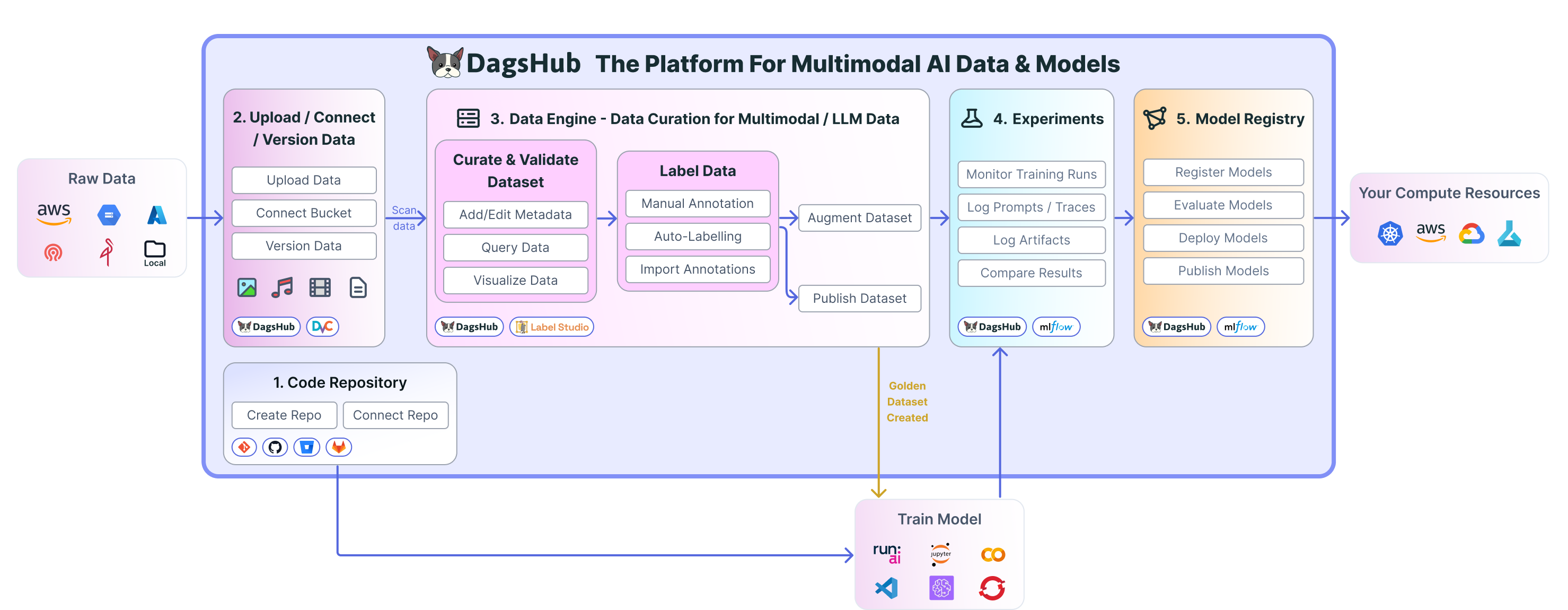
You can break down the DagsHub diagram into 5 main steps (See these in the sidebar too):
- Creating a DagsHub repository (or connecting an existing repository)
- Uploading, connecting or versioning your data
- Building or curating your dataset
- Tracking your experiments
- Managing your models
A Notebook Tutorial¶
If you want to learn DagsHub through a notebook tutorial - we have you covered with the Hello World Colab option below.
-
A step-by-step computer vision tutorial, zero local setup needed. For other data types, see our tutorials section
The tutorial covers all the steps above without any local setup required.
Learn DagsHub Step-By-Step¶
If you want to learn step-by-step, or focus on a specific part of the flow, we have you covered with a series of video tutorials.
-
1. Creating a DagsHub repository (choose one):
-
2. Uploading, connecting or versioning your data (choose one):
-
3. Building or curating your dataset:
-
4. Tracking your experiments:
-
5. Managing your models:

